Did you know that banks sift through millions of documents each year? Managing this paperwork can be hard, but it is important for smooth operations and regulatory compliance. With countless customer records, loan documents, and compliance files, it is easy to feel overwhelmed. But fear not – there are effective ways to streamline your document management system.
A well-designed document management system lets you capture, store, and access all customer and institutional documents. It streamlines workflows, ensures compliance, and improves efficiency across your banking operations.
This article will explore practical tips and modern solutions to help your bank handle documents more efficiently. From improving security to improving accessibility, you will find guidance to keep everything organized and compliant. Let us dive into the world of document management for banks and discover how to make it work for you.
How to Organize Document Management for Banks
Document management lies at the heart of efficient and compliant banking operations. Handling vast quantities of customer records, loan documents, and regulatory filings demands a structured approach to ensure accuracy, security, and regulatory adherence. Here are tips to optimizing document management for banks:
Train Employees and Create a Culture of Compliance
Effective document management begins with well-trained employees. Ensure that all staff members are familiar with your bank’s document management policies and procedures. Regular training sessions can help reinforce the importance of compliance and keep employees up-to-date with the latest regulations and best practices. Encourage a culture of compliance by:
- Conduct Regular Training: Provide ongoing education on compliance requirements, security protocols, and document handling procedures.
- Create Clear Guidelines: Develop and distribute easy-to-understand manuals or guidelines outlining proper document management practices.
- Encourage Accountability: Implement a system where employees are accountable for their part in the document management process, promoting responsibility and adherence to protocols.
- Periodically Carry Out Scenario-based Training: People remember better when the information is presented as relevant to their jobs. Employees explore real-life situations so they can react better in real life.
Automate Document Capture and Processing
Document automation refers to using technology to streamline the process of creating, capturing, and processing data from complex documents with minimum human intervention. With the extracted data, you can streamline your document processing workflows, reduce errors, and improve compliance with regulatory requirements, all with minimum to zero human intervention. This can significantly reduce the burden of manual document handling, minimize errors, and speed up processes. Key automation strategies include:
- Optical Character Recognition (OCR): Use OCR technology to convert scanned documents into editable and searchable text, making it easier to retrieve and manage information.
- Intelligent Document Processing (IDP): Implement IDP systems that use artificial intelligence to categorize and extract data from documents automatically.
- Workflow Automation: Set up automated workflows to route documents to the appropriate departments or individuals for review, approval, or further action.
- Eliminate Manual Data Entry: Document automation removes the need for manual data entry, formatting, and assembling financial documents, saving you time and inconsistencies. You can also train intelligent APIs to recognize specific data fields, such as customer name, address, and invoice amount, and extract them automatically from documents.
Centralize Document Repositories
Automation can significantly reduce the burden of manual document handling, minimize errors, and speed up processes. By automating document capture and processing, banks can ensure accurate and efficient handling of documents. Key automation strategies include:
- Optical Character Recognition (OCR): Use OCR technology to convert scanned documents into editable and searchable text, making it easier to retrieve and manage information.
- Intelligent Document Processing (IDP): Implement IDP systems that use artificial intelligence to categorize and extract data from documents automatically.
- Workflow Automation: Set up automated workflows to route documents to the appropriate departments or individuals for review, approval, or further action.
Establish Clear Document Management Policies
Clear and comprehensive document management policies are crucial for maintaining order and compliance. These policies should cover the entire lifecycle of a document, from creation to disposal. Key elements of effective document management policies include:
- Document Retention Schedules: Define how long different types of documents should be retained based on regulatory requirements and business needs.
- Access Controls: Establish who can access, edit, and delete documents to ensure security and confidentiality.
- Audit Trails: Implement systems that track and log all document-related activities to maintain a transparent and traceable document history.
- Disposal Procedures: Outline secure methods for disposing of documents that are no longer needed, ensuring compliance with data protection regulations.
- Involve Representatives from All Relevant Functions: Chances are your document management project team isn’t representative of the many job functions that interact with this system. Ensure your team is representative of those who use the system most. Pull in users from the front-line, lending, operations, and servicing to gain valuable and critical insights into what’s working and what isn’t.
- Set Up Clear Document Types: When setting up your document imaging system, think: one document type for each unique document. We promise you will thank us when you get to the ongoing management of the customer, account, or loan. With each document imaged within its document type, you can unlock document tracking automation to request, obtain, track, and report on expired insurance, missing titles, and so much more.
Use Good Document Management Systems
Investing in a robust Document Management System can transform your bank’s document handling capabilities. A good DMS provides features that enhance efficiency, security, and compliance. When selecting a DMS, consider the following:
- User-Friendly Interface: Choose a system with an intuitive interface that makes it easy for employees to adopt and use effectively.
- Security Features: Ensure the DMS includes encryption, access controls, and regular security updates to protect sensitive information.
- Integration Capabilities: The DMS should integrate seamlessly with your existing systems and software to streamline workflows and data sharing.
- Scalability: Opt for a system that can grow with your bank’s needs, accommodating increasing volumes of documents and users.
- Asset Management: The ability to manage and track various assets, such as documents, files, and records, throughout their lifecycle.
- Audit Trail: A robust audit trail feature that maintains a detailed record of all activities and actions performed on documents, enabling better compliance and accountability.
- Automated Workflows: Automation of various document-related workflows, such as exception tracking, file sharing requests, customer notifications, document collaboration, and management reporting.
- Integration with Core Banking Systems: A critical aspect of implementing a robust document management system is ensuring seamless integration with the bank’s core systems. Solutions like Flowmono are designed to integrate seamlessly with most core banking systems, ensuring speedy access to critical financial and customer data while maintaining stringent access controls and audit trails.
- Searchable Document Repository: To reduce the time for document retrieval, the DMS should enable full-text search or search by specific criteria, making it easier to locate and access relevant documents efficiently.
- Cloud-Based Document Access: Leveraging cloud computing can provide anytime, anywhere access to files related to human resources, customer analytics, and customer relationship management.
Organize Bank Documents Better With Flowmono
Flowmono stands out as a game-changer, revolutionizing how banks manage documents and facilitate e-signatures. With its advanced features like Flowmono Drive and seamless e-signing capabilities, Flowmono can drive digital transformation across the banking industry.
Flowmono Drive offers banks a secure and accessible cloud-based storage solution. This feature enables banks to store, organize, and retrieve documents from anywhere, at any time. As the global data creation is projected to grow to more than 180 zettabytes by 2025, getting on Flowmono means taking a pivotal step toward reducing the reliance on physical storage and paper documentation, leading to greater efficiency and sustainability.
Flowmono’s e-signature capabilities allow banks to facilitate transactions seamlessly and securely, eliminating the need for physical presence with its paperless signature solutions. The average contract has 32 pages and is printed 40 times, amounting to 1,280 pieces of paper that Flowmono’s e-signature feature could save, reducing waste and promoting sustainability. By adopting robust solutions like Flowmono, your bank can unlock the full potential of digital transformation, revolutionizing how you handle documents. Sign up on Flowmono for a free trial to experience the game-changing benefits firsthand.
![]()