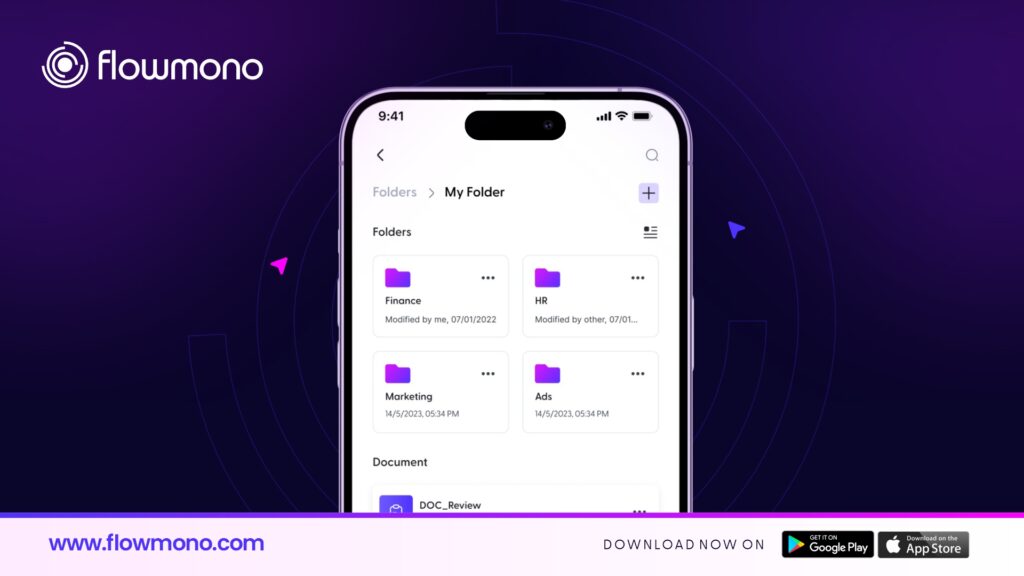
Choosing the right document management system is like finding a needle in a haystack. You need something everyone on your team can use without wanting to throw their computer out the window. Your team is already busy with client meetings, regulatory requirements, and endless emails. The last thing they need is a complicated and difficult-to-use document management system.
You want a system that is as easy to navigate and should make your life easier, not harder. It should be intuitive so even the least tech-savvy person in your office can easily use it. No one has time for lengthy training sessions or confusing interfaces. You need a solution that streamlines your work, keeps everything in order, and is a breeze for everyone. But how do you choose the right document management system? We created this guide to answer that question and give practical advice on choosing the right document system for your business.
Features To Look For In a Document Management System
There are a couple of features to focus on before choosing a document management system. Here are some of them:
User-Friendly Interface
A document management system should have an intuitive and easy-to-navigate interface. This reduces the learning curve and ensures that even the least tech-savvy members of your team can use it effectively. Look for systems with clean layouts, simple menus, and helpful guides or tooltips.
Document Storage and Organization
Effective document storage and organization are fundamental. The system should allow you to categorize, tag, and sort documents easily. Features like folders, metadata tagging, and advanced search functionalities can save a lot of time.
Collaboration Tools
A good document management system facilitates collaboration among team members. Look for features such as real-time editing, version control, and document sharing. These tools can help your team work together more efficiently, even if they are in different locations.
Security and Compliance
Security is important when dealing with sensitive information. Ensure the DMS offers robust security measures like encryption, access controls, and audit trails. You should also check if it complies with relevant industry standards and regulations, such as GDPR or HIPAA.
Integration Capabilities
The ability to integrate with other software your business uses (e.g., CRM, email, project management tools) can streamline workflows and improve efficiency. Look for systems with open APIs and pre-built integrations.
Choosing the Right System for Your Business
Selecting the right document management system for your business involves evaluating your specific needs and comparing them against the available options. Here are some steps to guide you through the process:
Assess Your Needs
Start by understanding what your business requires from a document management system. This step is important to ensure the system you choose aligns with your operations. Consider how many employees will need access to the system. Small businesses might only need a few users, while larger enterprises might require hundreds. You should also list the issues you face with your current document management process. Common problems include difficulty finding documents, poor organization, lack of security, and inefficient workflows.
Set a Budget
Determine a budget for your document management system. This will help narrow down your options and ensure you don’t overspend. Consider upfront costs such as software purchase or subscription fees, hardware costs if needed, and initial setup fees. Think about ongoing costs, including maintenance, upgrades, user training, and support services. Assess the cost against the benefits. A more expensive system might offer features that save time and reduce other costs.
Research and Compare
Once you have a clear understanding of your needs and budget, start researching different solutions. Make a list of essential features you need, like document storage, advanced search functionality, robust security measures, workflow automation, version control, and integration with other tools you use. Compare the pricing structures of different providers. Some charge per user, while others offer a flat rate or tiered pricing based on features and storage capacity. Read reviews and testimonials from other businesses, especially those in your industry. This can provide insights into how the system performs in real-world scenarios.
Request Demos and Trials
Many DMS providers offer demos or free trials. Take advantage of these opportunities to test the systems in real-world scenarios. Pay attention to ease of use, performance, and how well the features meet your needs.
Many document management system providers offer demos or free trials. Take advantage of these to test the systems in your business environment. During the demo or trial, evaluate how user-friendly the system is. Can your team easily navigate the interface and perform tasks without extensive training? Test the system’s speed and reliability. Check if there are any delays or crashes, especially during peak usage times. Assess if the system can be tailored to fit your specific workflows and processes. If your team needs to access documents on the go, do they have a reliable mobile app or mobile-friendly interface?
Evaluate Customer Support
I don’t know about you but I have stopped dealing with businesses because of their terrible customer service. Any document management system you choose has to provide excellent customer support, especially during the initial setup and implementation phases. Check if the provider offers multiple support channels, such as phone, email, live chat, and online help centers. Ensure support is available during your business hours, and ideally, 24/7. Look for reviews mentioning how quickly the provider responds to support requests. The support team should be knowledgeable, helpful, and able to resolve issues effectively.
How Flowmono Can Help
Flowmono stands out as a leading document management system that can meet your business needs with ease. Here is how Flowmono can help streamline your operations:
Intuitive Interface
Flowmono is designed with user-friendliness in mind. Our clean and straightforward interface ensures that everyone on your team can start using it with minimal training.
Advanced Organization Tools
Flowmono offers robust document storage and organization features, including customizable folders, metadata tagging, and powerful search capabilities, making it easy to keep everything in order.
Enhanced Collaboration
With Flowmono, collaboration becomes seamless. Features like real-time document editing, version control, and secure sharing options enable your team to work together efficiently, no matter where they are.
Top-Notch Security
Security is a priority at Flowmono. Our system employs advanced encryption, access controls, and comprehensive audit trails to protect your sensitive information and ensure compliance with industry regulations.
Scalable Solutions
As your business grows, Flowmono grows with you. Our scalable architecture can handle an increasing number of users and documents without sacrificing performance.
Choosing the right document management system can transform the way your business operates, making your processes more efficient and your team more productive. By considering the essential features and following a structured approach to selection, you can find a document management system that fits your needs perfectly.
Flowmono offers all these features and more. Our intuitive interface, advanced organization tools, enhanced collaboration features, and top-notch security make Flowmono the ideal choice for businesses looking to improve their document management processes. Don’t just take our word for it—experience the benefits of Flowmono for yourself. Sign up for a free trial today and see how our document management system can transform your business operations.
![]()