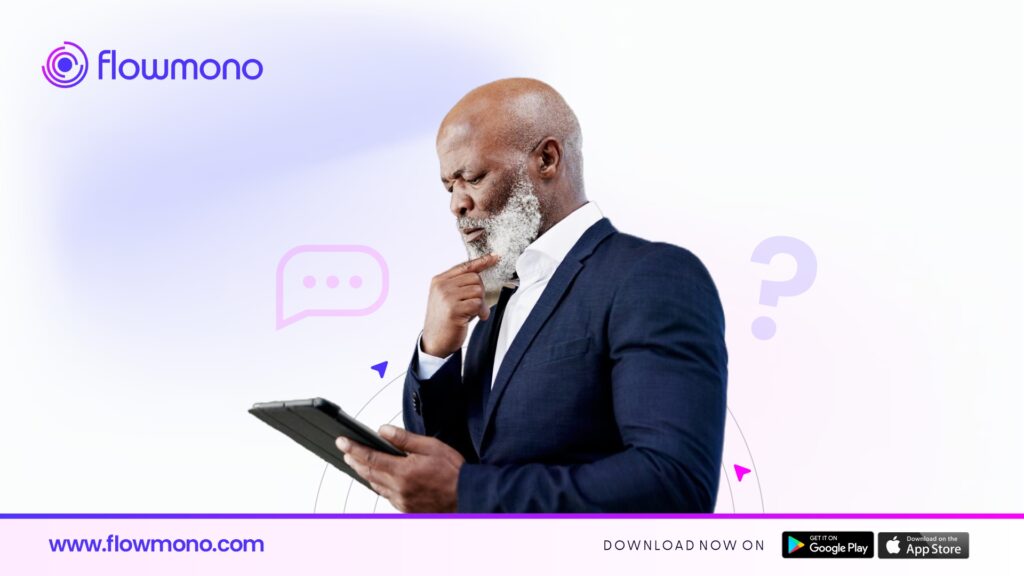
Adebola is an insurance saleswoman who used to have a hard time signing documents, especially ones that required multiple signatures. She often struggled with delays, lost paperwork, and the difficult process of coordinating with clients and colleagues. This all changed when her company started using Flowmono. With Flowmono, Adebola could send documents for signatures with just a few clicks. She could track their progress in real-time and make sure everyone signed quickly and securely. The simplicity and efficiency of Flowmono changed her work, helping her close deals faster and more effectively. Today, Adebola is the top saleswoman in her company for three consecutive months.
Her productivity skyrocketed, her clients were happier, and her management took notice, recognizing her outstanding performance and dedication. When Adebola started using Flowmono, she had many questions about how the platform could address her needs. If you are like her, today is your lucky day. Read on to find the answers to all the questions you may have about Flowmono.
Frequently Asked Questions About Using Flowmono
What types of documents can I sign with Flowmono?
With Flowmono, you can sign various types of documents, including contracts, agreements, waivers, consent forms, NDAs (Non-Disclosure Agreements), and more. Supported formats include PNGs, PDFs, and JPEGs.
What is Flowmono Sign?
Flowmono Sign allows you to send documents for electronic signatures and monitor their progress in real-time. It simplifies the process of collecting signatures from clients, partners, or employees, ensuring efficient collaboration and agreement finalization.
What is Flowmono Drive?
Flowmono Drive provides cloud storage and secure document management capabilities. It allows users to access and manage documents from anywhere, enhancing collaboration and ensuring data security.
What is Flowmono API?
Flowmono API facilitates seamless integration with existing business applications, enabling users to manage contracts and documents directly from their external systems.
How do I append controls to documents?
To append controls such as an ‘i’ button to documents, navigate to your dashboard and follow the instructions provided under the controls section.
How do I assign recipients to documents?
Recipients can be assigned different actions (Sign, Approve, View) depending on their roles. Only Sign recipients can perform actions like signing or adding text.
How do I self-sign with Flowmono?
Self-signing with Flowmono is straightforward. Navigate to the Quick Actions tab on your dashboard, select Self-signing, upload your document, add necessary controls, and finalize by clicking the sign icon.
How do I sign with others using Flowmono?
To sign with others, choose the “Sign with Others” option on your dashboard, upload the document, specify recipients, adjust positions if needed, and send the document for signatures.
How does Flowmono ensure the security of electronic signatures?
Flowmono employs encryption, authentication processes, detailed audit trails, and complies with industry standards to ensure the security and legality of electronic signatures.
What makes Flowmono Drive a robust document management solution?
Flowmono Drive offers comprehensive features for document organization, collaboration, and data security, making it ideal for managing documents across different locations securely.
Can Flowmono API integrate with existing business applications?
Yes, Flowmono API seamlessly integrates with CRM software, document management systems, and other business tools, enabling streamlined workflows and enhanced productivity.
How does Flowmono address compliance in legal and finance sectors?
Flowmono adheres to industry standards and regulations such as GDPR, ensuring data security and compliance with legal and finance sector requirements.
How does Flowmono support real-time collaboration?
Flowmono enables real-time collaboration on documents, allowing multiple users to work simultaneously, track changes, and communicate within the platform.
Can Flowmono be scaled for enterprises and SMBs?
Flowmono offers scalable solutions with customizable features suitable for both large enterprises and small to medium-sized businesses.
How does Flowmono Sign simplify requesting signatures?
Flowmono Sign automates the process of sending documents for signatures, tracks document status in real-time, and eliminates the need for physical paperwork.
Are e-signatures legal in Nigeria?
Yes, electronic signatures are legally recognized in Nigeria under the Electronic Transactions Act of 2011 and NITDA Act of 2007, provided they meet certain criteria.
How do I get started with Flowmono?
To begin using Flowmono, sign up for free on our website, create an account, and start managing your documents and e-signatures through the intuitive dashboard.
Flowmono has revolutionized the way Adebola and countless other professionals handle document management and electronic signatures. With our user-friendly platform, real-time tracking, and secure processes, Flowmono has become an essential tool for increasing productivity and efficiency in various business operations.
We are dedicated to customer-centricity, ensuring that each solution is tailored to your unique needs. This approach guarantees that you receive exceptional service and support, helping you overcome your challenges. Security is another top priority for us at Flowmono. Our platform employs robust encryption, stringent access controls, and compliance with industry standards to protect sensitive information. You can trust that your data will always remain secure and confidential.
We also foster collaboration by enabling seamless document sharing and real-time cooperation. Your team can work together effortlessly, driving innovation and achieving your goals more efficiently. So whether you are a small business or a large enterprise, we offer scalable solutions designed to enhance your document management processes. Sign up now and start your productive journey with Flowmono.
![]()