by Tonia Obaze

In today’s digital age, the ability to sign documents electronically is not only a luxury but a necessity. Whether you’re handling business deals, personal agreements, or everyday paperwork, the convenience of signing PDFs online for free cannot be overstated. Among the many tools available, Flowmono stands out as a reliable and user-friendly option.
In this article, we will walk you through the steps of using Flowmono to sign documents online for free.
Why Choose Flowmono?
Flowmono distinguishes itself from other electronic signature tools with its intuitive interface and it has a 14-day free trial. Designed to meet the needs of both individuals and businesses, it offers a seamless experience for signing documents without the hassle of downloading any other software.
Steps to Sign PDFs Online for Free with Flowmono
Signing your first PDF with Flowmono is simple and we will show it in a clear and concise step-by-step guide on how to sign a PDF document using Flowmono. This will include uploading the document, adding your signature, requesting signatures from others, and completing the signing process.
1. Create an Account
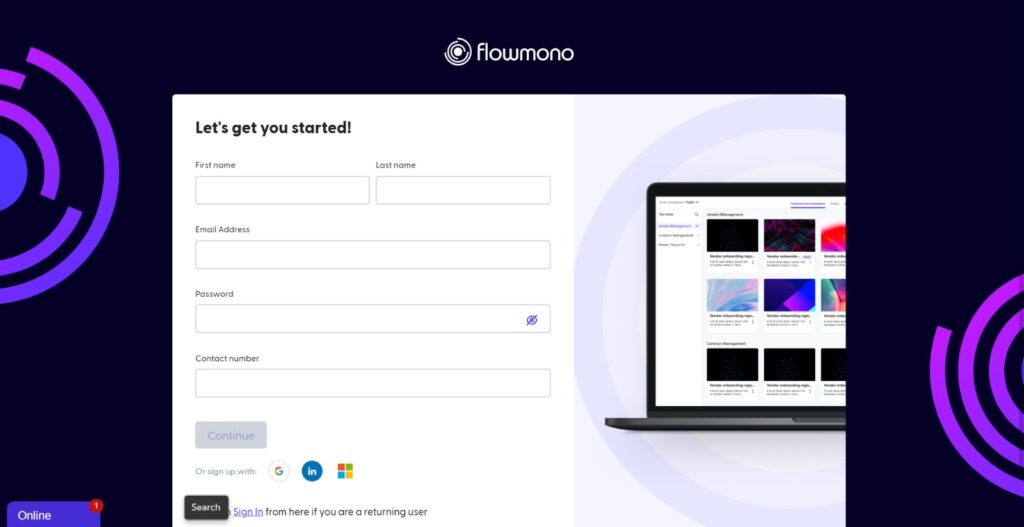
To begin, you need to create a free account on Flowmono. Click here to get started. Fill in Enter your email address and create a password. Once you’ve completed this step, you’ll receive a confirmation email. Click the link in the email to verify your account.
2. Upload Your PDF Document
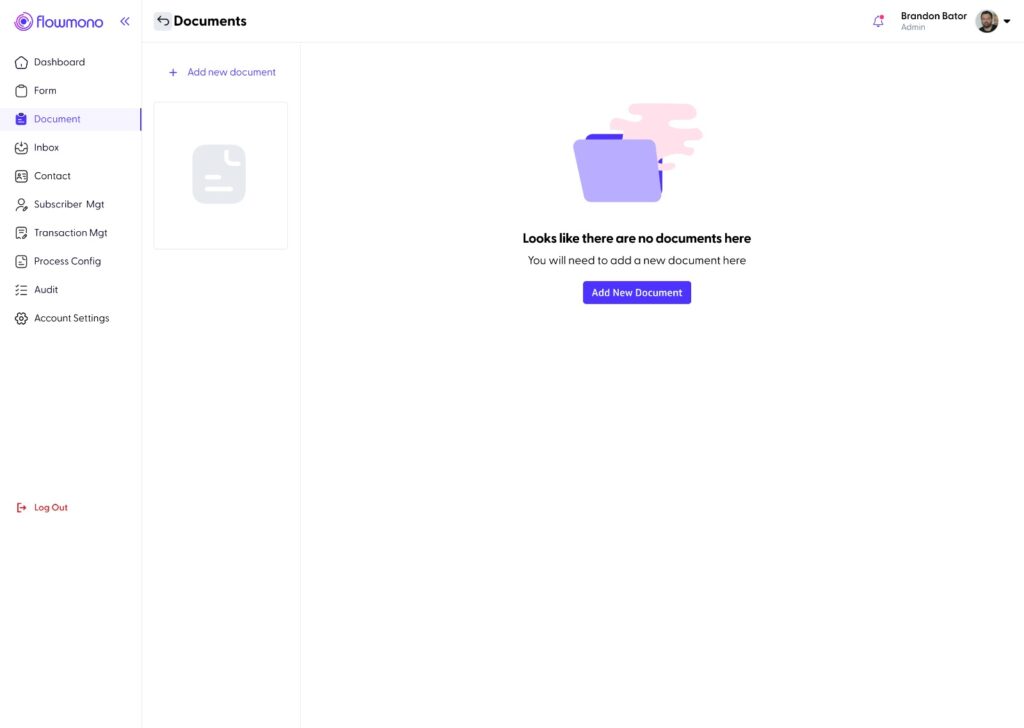
After logging into your Flowmono account, you’ll be directed to the dashboard. Here, you can upload the PDF document you need to sign. Click the “Upload Document” button and select the PDF file from your computer. While Flowmono supports various file formats, we’ll focus on PDFs for this tutorial.
3. Add Your Signature
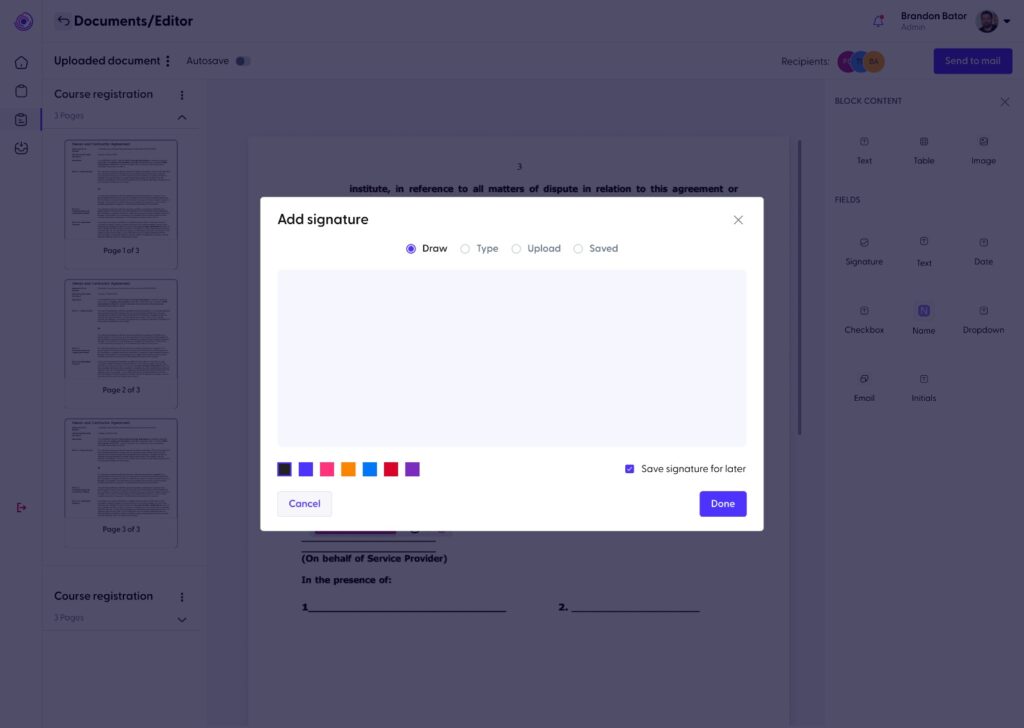
Once the document is uploaded, it’s time to add your signature. Click on the document to open it in the editor. You’ll see a toolbar with various options. Select the “add signature” tool to create a new signature or you can upload a scanned signature. Flowmono allows you to either draw or upload your signature.:
4. Share with the intended recipient
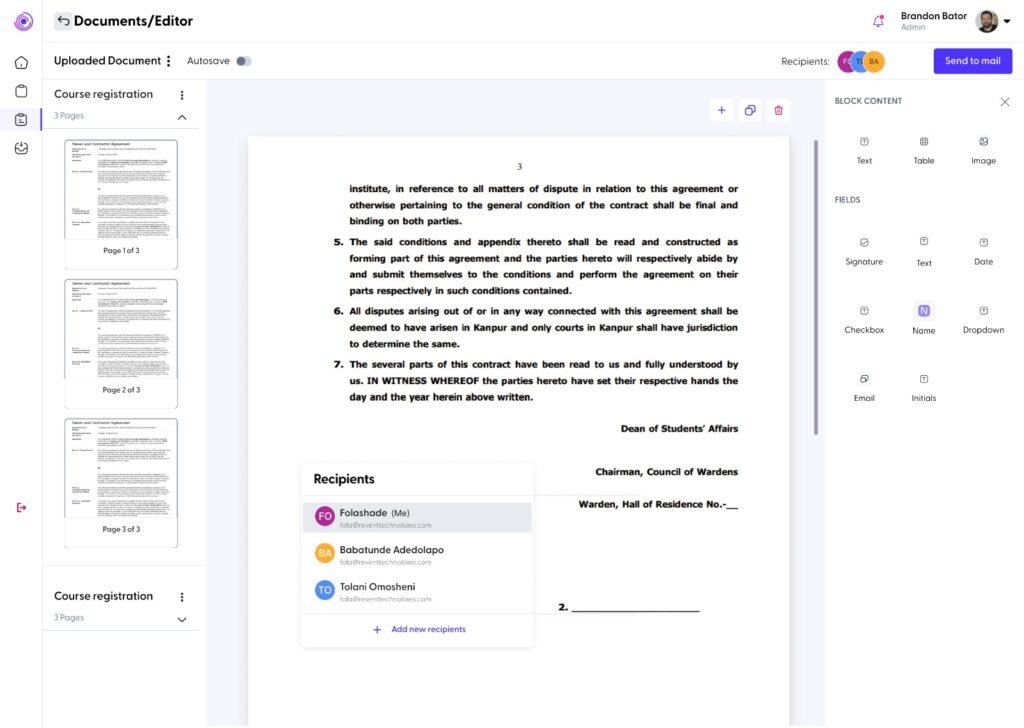
After adding your signature, review the document to ensure everything is in order. When you’re satisfied, click the “Finish” button. Flowmono will save the signed document, and you’ll have the option to download it to your computer or share it via email directly from the platform.
Additional Features of Flowmono
Flowmono offers several additional features to enhance your document signing experience:
– Bulk Signers: Invite multiple people to sign the same document, making it ideal for collaborative projects.
– Audit Trail: Each signed document comes with a detailed audit trail, providing a record of all actions taken on the document.
-Signing request verification: Recipients of signing requests can confirm a request’s authenticity through a link or a QR code scan.
-Signing request workflow: Document initiators can send a signing request in an orderly workflow to multiple recipients on any document.
Benefits of Signing PDFs Online
Using an online tool like Flowmono to sign PDFs offers numerous advantages:
1. Convenience: Sign documents from anywhere, at any time, without the need for printing or scanning.
2. Cost-Effective: Save money on paper, ink, and postage by going digital.
3. Security: Flowmono uses advanced encryption and security measures to protect your documents.
4. Eco-Friendly: Reduce your carbon footprint by minimizing paper use
By following these steps and leveraging Flowmono’s platform, you’ll be well on your way to conquering paperwork and embracing a more efficient and secure document signing process. But Flowmono goes beyond just simplifying e-signatures. It offers a comprehensive document management suite, including automated workflows, secure storage, and collaborative features. Sign up for a free trial today and experience the future of document management!
Whether you’re new to e-signatures or looking for a reliable alternative to your current solution, Flowmono provides a seamless experience that caters to all your document signing needs. Give it a try today and experience the convenience of signing PDFs online for free.
![]()