
Navigating electronic signatures for document signing can often feel like treading through a maze of software tools and requirements. This guide aims to simplify the requirement for electronic signatures by outlining the most common methods for e-signing your documents and beyond. Let’s dive in!!
Not sure about electronic signatures?
You can skip this part if you’re already familiar with electronic signatures. If you’re new to e-signing, you might be wondering why you should sign documents using digital signatures rather than handwritten signatures.
What are the benefits of electronic signatures?
It’s becoming increasingly common, with many analysts predicting that the value of the e-signature market will grow as much as 25% over the next decade.
Below, you’ll find a list of the most common signing methods in use today.
1. Draw and scan
A straightforward approach to creating a digital signature involves physically signing your name, capturing it with a camera, and transferring it to a digital device. However, this method, while convenient, lacks the security provided by dedicated signature software. It lacks a digital ID or certificate to authenticate the signature, making it less secure. Furthermore, compared to other electronic signature methods, the process of digitizing a handwritten signature can become cumbersome. Additionally, when signing PDFs, this method might pose challenges or even be incompatible with certain software used for document signing.
Many PDF tools won’t allow users to insert images into the PDF, but they’ll often offer another way to sign.
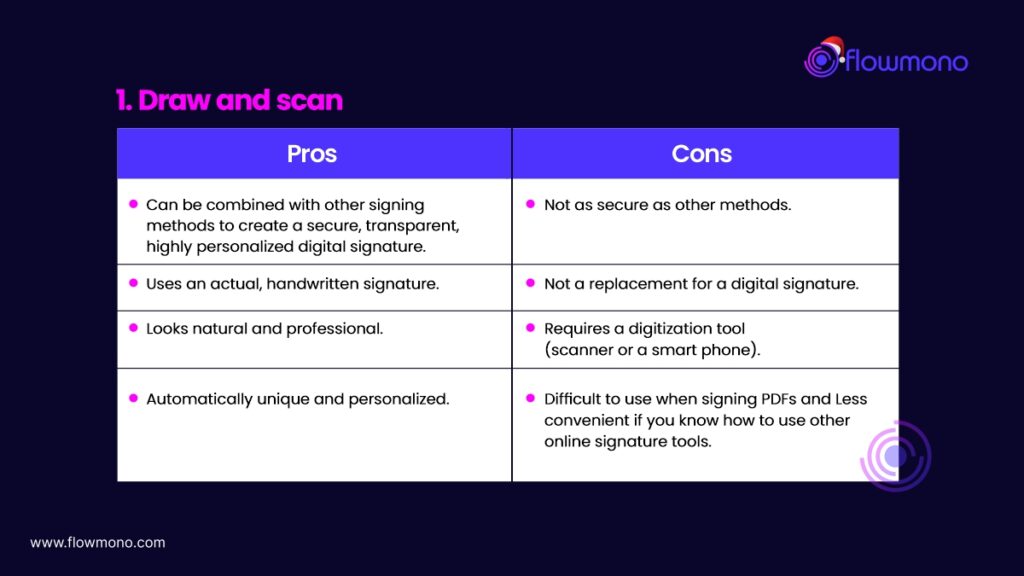
2. Use free online signing tools
Numerous free tools exist online that assist in creating electronic signatures. These platforms generally enable users to sign digital documents by either drawing or typing their signature, providing the option to download the signature image in a convenient PNG format. If you require a signature image for your document signing procedures, these free tools are an excellent choice.
One favorite tool for this signing method is CreateMySignature. This tool allows you to create signature images with ease. You can also sign PDF documents by uploading the PDF to the secure and anonymous online portal.
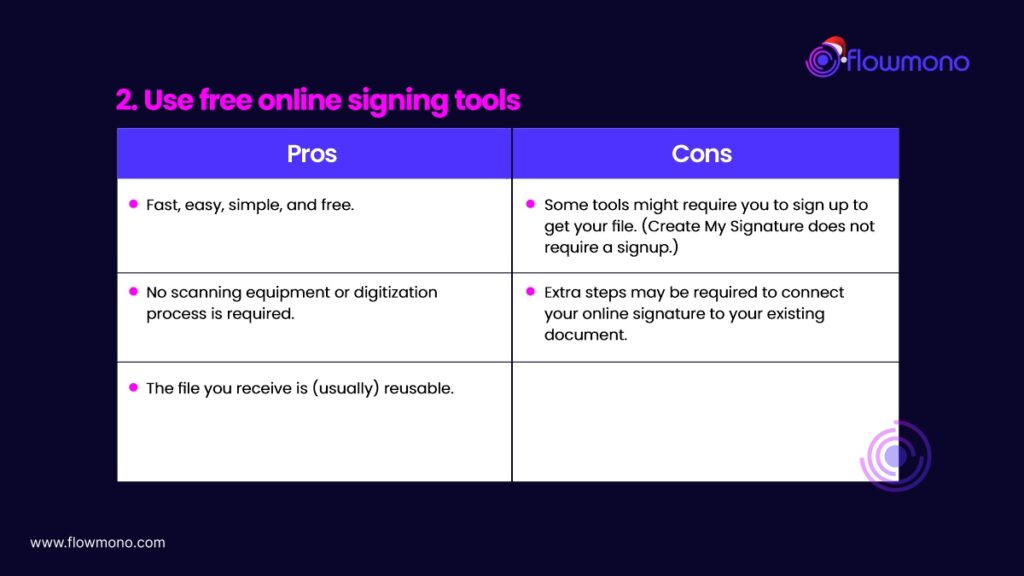
How to do it
1. Go to the CreateMySignature website and select “Draw Signature.”
2. Draw an image of your signature using your mouse cursor or touchscreen device.
Use the eraser button in the top right to try again if you don’t like the result. When you’ve got a signature that you’re happy with, hit “Save.”
3. On the next screen, click or tap “Download” to download a PNG version of your signature.
4. Drag and drop the signature image into a Word document or Google Docs file for fast and easy signing. If you need a secure, digital signature, upload your image to the e-signing solution of your choice.
3. Use Microsoft Word
For years, Microsoft Office has stood as the industry’s go-to suite for document creation. Despite Google’s dominance in terms of collaboration, Word remains the favored choice for document generation among numerous global companies. However, signing documents within Microsoft Word can pose challenges due to its primarily offline nature.
When seeking signatures from multiple individuals, the process involves sending emails to each signer separately and awaiting their signed responses. This, coupled with the absence of document analytics and performance metrics, can make the signing process quite cumbersome in Word. Nevertheless, it is still feasible to create electronic signatures using Microsoft Word.
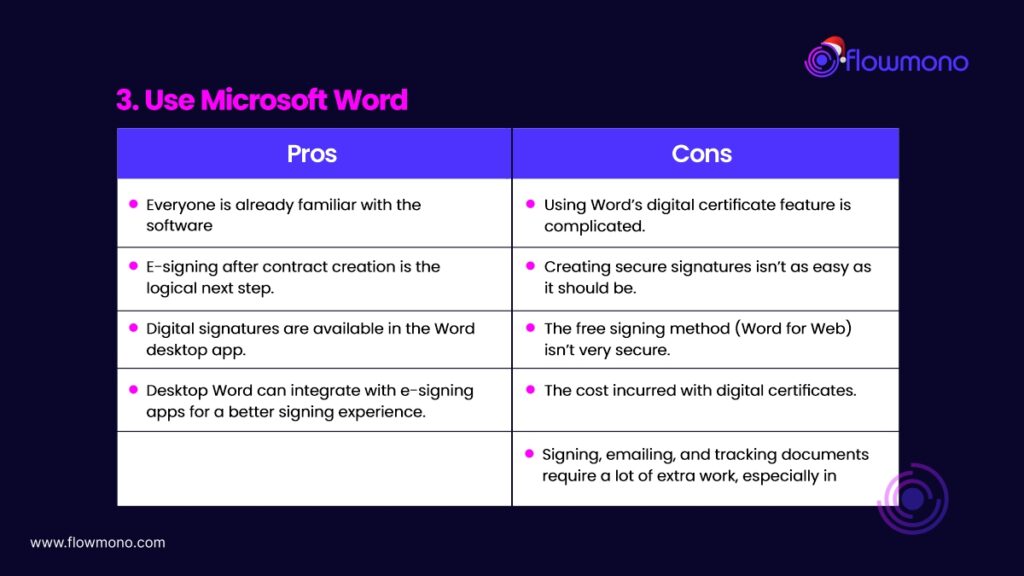
4. Flowmono
Without coming across as too biased when talking about our software tools, we’ve worked hard to ensure that Flowmono goes above and beyond when it comes to electronic signing.
While Flowmono also offers other features to improve your workflow (Business Process Management (coming soon), Flowmono Drive, and Bulk signing), creating electronic signatures is at the core of everything the platform can do. (Learn more with a personalized demo.)
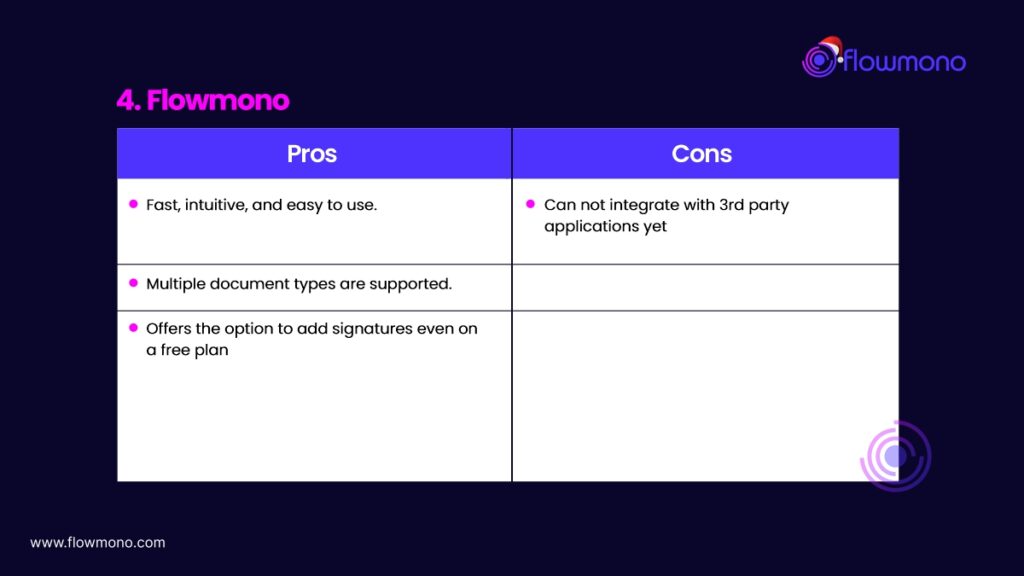
How to do it
1. Go to www.Flowmono.com and log into your Flowmono account.
2. On the top left-hand corner, click on the downward arrow.
3. Click on “My Profile”
4. On the “My Profile” page, click on Add Signature
5. Draw, type, or upload your signature.
6 Then click on done
Now that we’ve explored the many possibilities, it’s clear cut that Flowmono takes the cake
While some are faster and others are more secure, Flowmono covers base in all aspects, while we understand your preferences and needs will play a big role in which methods you use to create and sign online. Flowmono shouldn’t be far off from the eventual choice because hey – its the all-in-one solution that’s fast, simple, and secure, Flowmono is the best solution on our list and should be on yours too
We have all the tools you need to create and sign contracts with ease. Sign up for our free 14-day trial or get a free demo to see how you can build incredible sales documents with our document editor.
![]()