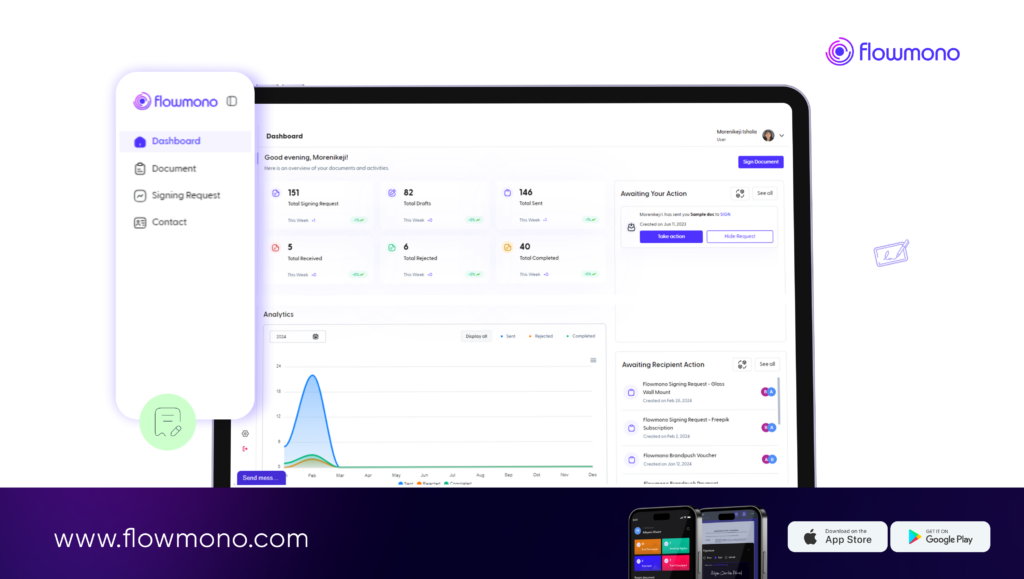
Are you overwhelmed by the sheer volume of documents your bank handles daily? Do you struggle with ensuring that sensitive information is both secure and easily accessible to those who need it? Are you looking for a way to streamline your document management processes? If you have been searching for a solution, you may have seen the term “Document Management System.”
Organizations today deal with a lot of documents and data as they interact with customers, partners, and regulators. Even though they try to go paperless, creating, receiving, and sharing documents is still a big part of their operations. It is not just about the volume; data entry errors across various sectors, including procurement and supply chain, cost businesses over $600 billion yearly.
While creating and collecting documents is relatively easy, the real challenge is organizing and storing them to be accessible and secure. This article will answer the key question: what is a Document Management System (DMS)? We will cover everything you need to know about managing documents securely in your organization. We will discuss how to set up a Document Management System (DMS), the challenges you might face, and the key features to look for when choosing a DMS. Let’s get started.
What is A Document Management System?
A document management system (DMS) is a software solution that helps organizations store, manage, and track electronic documents. It enables efficient document retrieval, enhances collaboration, ensures compliance, and improves workflow automation.
What are Document Management Systems Used For?
Document management systems are software solutions designed to streamline an organization’s creation, storage, retrieval, and sharing of documents. They help businesses manage their electronic documents more efficiently, ensuring secure access, version control, and compliance with regulatory requirements. DMS improves productivity by reducing time spent searching for documents and enables collaboration among team members regardless of their location.
What Are the Key Features of a Document Management System?
While the specific features and functionalities may vary across different solutions, most document management systems encompass the following core components:
Security and Access Controls: Ensure that only authorized users can access sensitive documents, protecting your data from unauthorized access or leaks.
Version Control and Audit Trails: Track changes made to documents over time, maintaining a clear history of edits and revisions to avoid confusion and errors.
Workflow Automation and Routing: Streamline document processes by automating tasks like approvals and notifications, improving efficiency and reducing delays.
Document Viewer and Annotation Tools: View documents directly within the system and annotate them for collaboration, feedback, or compliance purposes.
Document Capture and Indexing: Capture documents from various sources (scanners, emails, etc.), index them for easy retrieval, and ensure they are stored systematically.
Document Repository: Serves as a centralized storage location for all documents, making it easy to search, retrieve, and manage files efficiently.
Integration: Compatibility with other software systems like CRMs or ERPs for seamless workflow.
Collaboration Tools: Features for teams to work on documents together, such as comments or real-time editing.
What Are the Benefits of a Document Management System?
A document management system (DMS) offers several benefits that can significantly improve how your business handles your documents and data. Here are some of them:
Cost Savings and Space Optimization
One of the key benefits of a document management system is cost savings and space optimization. By transitioning from paper-based to digital documents, businesses can save on printing, storage, and distribution costs. Physical storage space is reduced as documents are stored electronically, freeing up office space for other uses.
Security and Compliance
Document management systems enhance security and compliance by providing controlled access to sensitive documents. Encryption and password protection ensure that only authorized personnel can view or edit documents, reducing the risk of data breaches. Compliance with regulations such as GDPR or HIPAA is also easier to achieve with proper document tracking and audit trails.
Enhanced Collaboration and Teamwork
Improved collaboration and teamwork are facilitated through a document management system. Team members can access documents from anywhere, anytime, fostering seamless collaboration regardless of geographical location. Features like version control ensure everyone is working on the most current document, reducing confusion and errors.
Improved Efficiency and Productivity
Document management systems streamline workflows, leading to improved efficiency and productivity. Tasks such as document retrieval, approval processes, and archiving are automated, saving time and reducing manual errors. Employees spend less time searching for documents and more time on value-added tasks, boosting overall productivity.
What are Some Types of Document Management Systems?
Document Management Systems (DMS) come in various types, each tailored to different organizational needs and operational scales. Choosing the right type of document management system depends on factors such as the volume of documents, industry requirements, and integration capabilities. Here are some common types:
On-Premises DMS:
On-premises DMS are hosted locally within an organization’s servers and IT infrastructure. They offer complete control over data security and customization but need significant upfront investment in hardware and maintenance.
Cloud-Based DMS:
Cloud-based DMS operates on remote servers maintained by a third-party provider. They offer scalability, accessibility from anywhere with an internet connection, and automatic updates. This type of DMS is often preferred for its flexibility and cost-effectiveness.
Open-Source DMS:
Open-source DMS provides access to source code, allowing organizations to customize the software according to their specific needs. They are typically free to use but need IT expertise for setup, maintenance, and security.
Enterprise Content Management (ECM) Systems:
ECM systems encompass broader functionalities beyond basic document management. They include features like records management, workflow automation, and integration with other enterprise applications. ECM systems are suitable for large organizations with complex document-handling needs.
Document Imaging Systems:
Document imaging systems focus on converting paper documents into digital formats (scanning and digitization). They often include Optical Character Recognition (OCR) technology to make scanned documents searchable and editable.
How To Set Up A Successful Document Management System
Setting up a Document Management System that works well for your business can save time, reduce headaches, and keep your documents organized and secure. Here is a step-by-step guide to help you get started:
- Assess Your Current Needs: First, think about what types of documents your business deals with and what you want your document management system to do. Are you focused on organizing files, ensuring security, or both?
- Pick the Right Software: Choose software that fits your needs. Look for features like easy file storage, keeping track of different versions of documents, and making sure it is easy to use.
- Organize Your Files: Create a clear way to organize your documents so that everyone in your company can find what they need quickly. This might mean sorting documents by project, department, or another logical system.
- Scan Paper Documents: If you have paper documents, scan them into your DMS so everything is digital. This makes it easier to find and work with documents without flipping through piles of paper.
- Define Access Controls and Permissions: Ensure that access to sensitive documents is restricted based on roles and responsibilities within your organization. This keeps sensitive information safe and ensures that only the right people can see certain files.
- Establish Document Retention and Disposal Policies: Figure out how long you need to keep documents. Some need to be saved for legal reasons, while others can be deleted after a certain amount of time. Having clear rules makes it easier to manage. Compliance with legal requirements such as GDPR or HIPAA should inform these policies.
- Provide Training and Support: Properly train employees on how to use the document management system effectively. Offer ongoing support to address any issues and encourage adoption across all departments to maximize the system’s benefits.
- Monitor and Improve: Regularly check to see if the document management system is working well for your team. Ask for feedback and make adjustments as needed to improve how it works.
- Ensure Scalability: As your business grows, make sure your document management system can handle more documents and users. This might mean adding more storage space or upgrading your software.
- Integrate with Other Tools: Integrate your DMS with other software your company uses, like email or customer databases. This makes it easier to share information and keep everything up-to-date.
By following these steps, you can set up a Document Management System that makes your business more organized, secure, and efficient. It is a smart investment in ensuring your documents are always where you need them, when you need them. Which brings the next question:
What is the Best Document Management System for Nigerian Businesses?
Choosing the right document management system is important for Nigerian businesses looking to streamline operations, enhance collaboration, and leverage digital transformation opportunities. Flowmono emerges as a standout option, offering powerful tools tailored to meet the specific needs of Nigerian businesses.
Why Choose Flowmono for Your Nigerian Business?
Flowmono is designed to address the unique challenges faced by Nigerian businesses. Here are some reasons to choose us:
Ease of Use: Flowmono’s intuitive interface makes it easy for teams across diverse sectors in Nigeria to adopt and use effectively.
Security: With stringent data encryption and access control measures, Flowmono ensures your sensitive business documents remain protected at all times, complying with local regulatory requirements.
Collaboration Tools: Enhance teamwork and productivity with Flowmono’s collaborative features, including real-time document editing, version control, and seamless communication integrations.
Scalability: Whether you are a small startup or a large enterprise, Flowmono scales with your business needs, accommodating growth without compromising performance.
Integration Capabilities: Easily integrate Flowmono with existing business systems and tools, ensuring seamless workflows and reducing operational friction.
Make the smart choice for your business today by embracing Flowmono as your Document Management system. From enhanced security and seamless collaboration to scalability and intuitive usability, we are tailored to meet your unique needs. Streamline your operations, improve efficiency, and safeguard your valuable documents with Flowmono. Take the next step towards digital transformation—sign up for Flowmono now and experience the difference firsthand. Your documents deserve the best, and Flowmono delivers!
![]()