It’s 2025, and efficiency is paramount in every fast-paced business environment. Businesses drowning in repetitive tasks and disconnected processes are realizing that manual operations simply can’t compete. This guide will dissect workflow automation, providing actionable insights, real-world examples, and answers to your burning questions while showcasing how Flowmono can be your automation ally.
What is Workflow Automation, Really?
Let’s cut through the jargon. Workflow automation uses technology, i.e., software, platforms, APIs, etc., to execute tasks and processes with minimal human intervention. It’s about setting up a series of rules and triggers so that when “X” happens, “Y” automatically follows.
- -Think of it like a digital domino effect. Instead of someone manually pushing each domino, the first one triggers a chain reaction.
Why Should You Care About Workflow Automation?
Before we dive into how automation works, it’s crucial to understand why it matters. It’s not just about being trendy, it’s about fundamentally changing how your business operates to achieve significant improvements. Here’s the tangible impact:
- –Time Reclamation: Automation isn’t about replacing people; it’s about freeing them from drudgery. Imagine your sales team spending 80% of their time actually selling, not on data entry.
- –Error Extermination: Humans make mistakes; it’s in our nature. Automation follows the rules precisely, slashing errors in data entry, calculations, and reporting.
- –Scalability Unleashed: As your business grows, manual processes become bottlenecks. Automation lets you handle increased volume without proportionally increasing headcount.
- –Customer Delight: Faster response times, personalized interactions, and consistent service, automation fuels a better customer experience.
- –Data-Driven Decisions: Automation tools provide visibility into your processes, generating data that reveals inefficiencies and opportunities for optimization.
Answering What People Ask (The Google Way)
People naturally have questions when they encounter new concepts. When they search for “workflow automation,” Google provides a “People also ask” section. To make this article as helpful as possible, let’s address those common queries directly:
1. “What is workflow automation?”
Workflow automation uses technology to execute tasks and processes with minimal human intervention. It’s about setting up rules and triggers so that when a specific event occurs, the subsequent actions follow automatically.
2. “What are examples of workflow automation?”
Instead of generic lists, let’s get specific:
- -Onboarding: New hire paperwork, IT setup, training schedules, all automated, ensuring a smooth Day 1.
- -Invoice Processing: From invoice receipt to approval and payment, automated to eliminate delays and errors.
- -Lead Nurturing: Automated email sequences triggered by website activity, guiding prospects through the sales funnel.
3. “What are the benefits of workflow automation?”
Let’s quantify where possible:
- -Increased Efficiency: Processes complete up to 50% faster, with reduced turnaround times.
- -Reduced Costs: Labor costs cut by 30% by automating repetitive tasks.
- -Improved Accuracy: Data entry errors reduced by 90%, ensuring reliable reporting.
- -Enhanced Productivity: Employees gain back 20% of their time to focus on strategic initiatives.
4. “How do you automate a workflow?”
Here’s the essence, not just the steps:
- -Map It Out: Visualize your current process. Every step, every decision point.
- -Identify Bottlenecks: Where are the delays? Where are errors common? These are prime automation targets.
- -Choose Your Tool: Select the right automation tool, like Flowmono, based on your needs.
- -Design the Automation: Use the tool to build the automated workflow, defining triggers, actions, and rules.
- -Test and Optimize: Run the automation, monitor its performance, and fine-tune as needed.
5. “What are the best workflow automation tools?”
This is where Flowmono shines (but not in a pushy way)
- -Ease of Use: Can non-technical users design workflows?
- -Integration: Does it connect with your existing apps?
- -Scalability: Can it handle your future growth?
- -Features: Does it offer e-signatures, document management, etc.?
Flowmono excels in its intuitive design and robust API, making it a powerful choice for businesses seeking end-to-end automation.
6. “What are the types of workflows?”
Workflows can be categorized in various ways, but here are some common types:
- -Sequential Workflow: Tasks are completed in a specific order, one after the other. (e.g., a document approval process)
- -State Machine Workflow: The workflow progresses through different states based on specific events. (e.g., an order processing system)
- -Rule-Driven Workflow: Decisions and paths are determined by predefined rules. (e.g., a customer support ticket routing system)
7. “What is the difference between workflow automation and process automation?”
While often used interchangeably, there’s a subtle distinction:
- -Workflow Automation: Focuses on automating the flow of information and tasks between people or systems. It’s often about automating steps within a larger process.
- -Process Automation: Is broader and encompasses the automation of an entire end-to-end business process, which may involve multiple workflows, systems, and departments.
Workflow Automation in Action: Real-World Scenarios
To truly grasp the power of workflow automation, it helps to see it in action. These are not abstract concepts; they are tangible improvements across various industries:
- –E-commerce: Automate order processing, shipping notifications, and inventory updates for seamless fulfillment.
- –Healthcare: Streamline patient scheduling, appointment reminders, and medical record management for improved care.
- –Finance: Automate invoice approvals, expense reports, and financial reporting for greater accuracy and compliance.
- –Manufacturing: Automate production tracking, quality control checks, and supply chain management for optimized operations.
Flowmono – Your Workflow Automation Partner
Now that you understand the “what” and the “why” of workflow automation, let’s talk about how to make it a reality. Flowmono empowers businesses to design, automate, and optimize their most critical workflows. With its drag-and-drop interface, pre-built templates, and seamless integrations, Flowmono makes automation accessible to everyone.
Key Flowmono Features for Workflow Automation:
- Visual Workflow Builder: Design complex workflows with ease.
- eSignature Integration: Streamline document signing within your automated processes.
- API Connectivity: Connect Flowmono with your existing systems for seamless data flow.
- Real-time Tracking: Monitor your workflows and identify areas for improvement.
Conclusion
Workflow automation isn’t a trend; it’s the future of work. By embracing automation, businesses can unlock unprecedented levels of efficiency, productivity, and growth. Flowmono is here to help you navigate that journey, and you can get started here right now.
![]()