
All documents are equal but some documents are more equal than others. This is because some sensitive documents require specific individuals in an organization to have access to them. The kind of documents a junior lawyer in a law firm has access to is vastly different from the documents managing partners have access to daily.
So how does this work in a document management software that is digitally inclined? Well through the creation of security pins
Flowmono offers a convenient security feature to facilitate the protection of important files. Document pins safeguard documents in document management software, allowing users to set up confidential security apparatus that ensures that access to their documents is regulated and secured. Organizations must emphasize the protection of their data and documents if they want to compete in today’s digital age. Implementing a document management system (DMS) can significantly increase information security and guard against potential risks.
The Love Story Between Flowmono and Document Pins
Flowmono serves as an efficient workspace for individuals and teams, providing a seamless experience for organizing, sharing, and collaborating on documents without fear of tampering. Flowmono understands that different documents serve different purposes and some are more sensitive than others so, why not give people a sense of assurance by enabling them to create document pins as a layer of security? Creating a document pin, in particular, plays a pivotal role in optimizing the security experience by enabling users to safeguard access to crucial files effortlessly.
Understanding Document Pin Set-Up
Setting a document pin, or a security code, involves applying a unique code or authentication measure to a particular file or document within Flowmono. This security feature only restricts access to authorized users, ensuring that sensitive or crucial documents are safeguarded. By setting a pin, these specific files are shielded from unauthorized viewing or modifications, adding an extra layer of protection to your document management system. This enhances security measures and reinforces confidentiality, preventing unauthorized access and fortifying the integrity of the documents stored within Flowmono.
Step-by-Step Guide to Creating a Document Pin
Log in to your Flowmono account using your credentials.
Locate the ‘Documents’ section within your account interface.
Click on set document pin
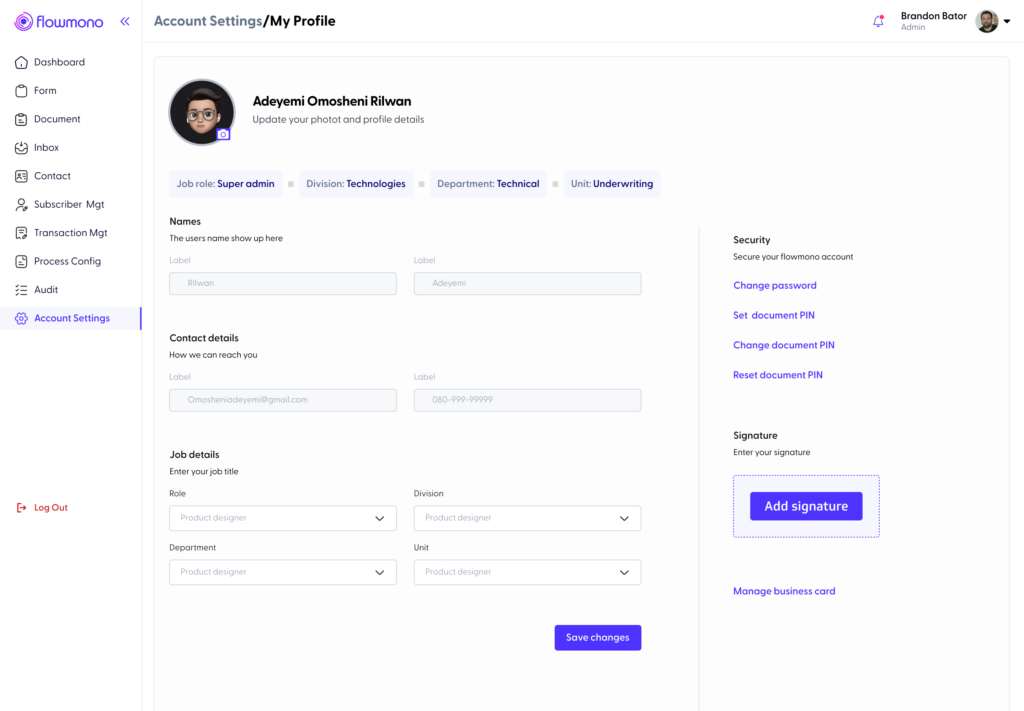
Create a 4-number pin and click on Set pin
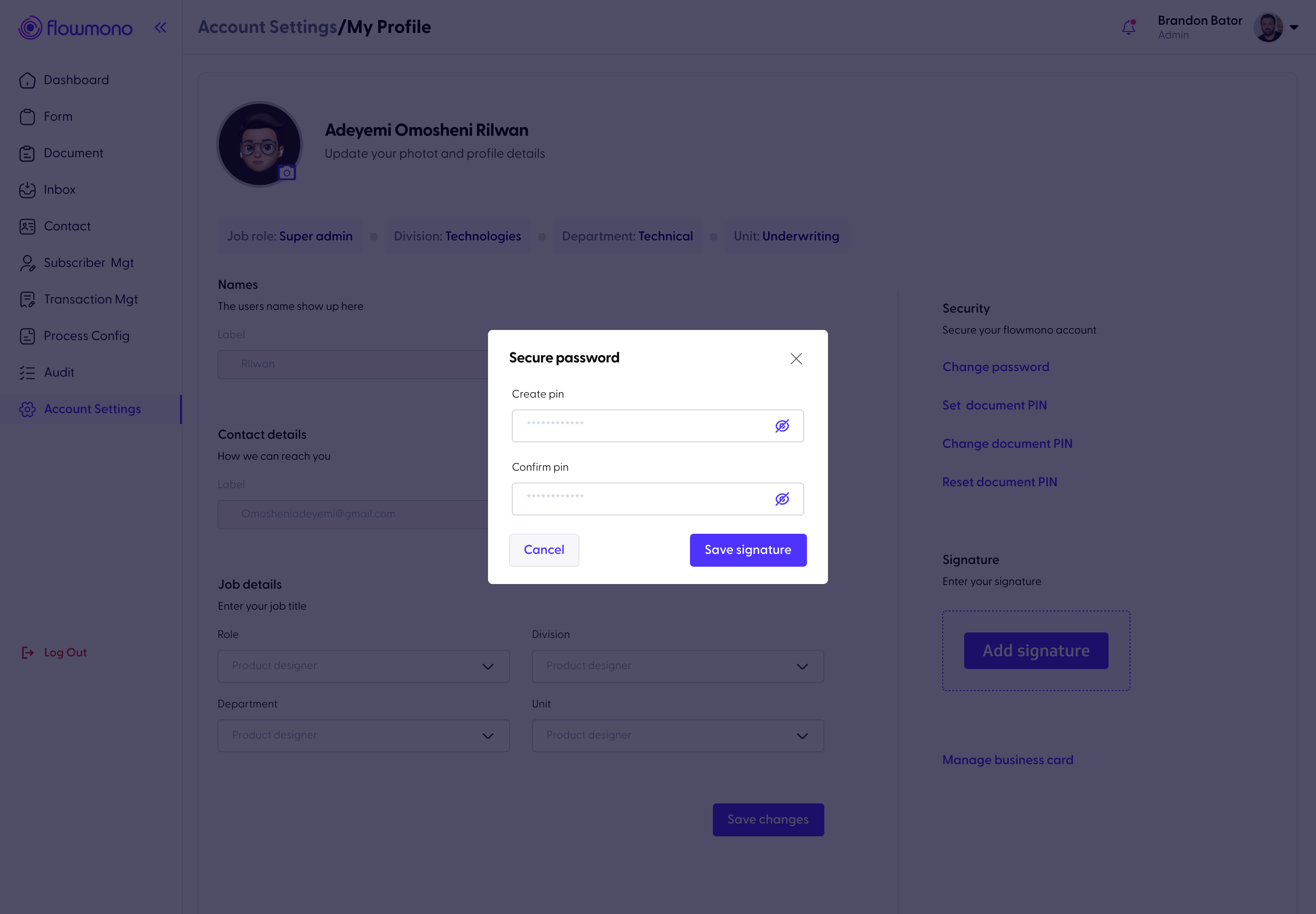
Why You Should Create A Document Pin On Flowmono
Enhanced Security: By applying a pin or security code, you add protection to sensitive or confidential documents. This ensures that only authorized individuals with the pin can access and view the document, reducing the risk of unauthorized access or data breaches.
Selective Access: Document pins enable selective access to specific files. Not all users within the software may need access to certain confidential documents. Creating a Document pin allows you to control who can view or edit the document by sharing the pin only with authorized personnel.
Prevents Accidental Alterations: In some cases, documents might be accessed for reference but should not be altered. Applying a pin ensures that even if someone has access to view the document, they cannot make changes without the pin, reducing the chances of accidental modifications.
Compliance and Regulatory Requirements: Many industries have strict compliance and regulatory standards regarding document security and confidentiality. Implementing document pins helps in meeting these standards by adding an extra security measure to sensitive files.
Document Tracking and Accountability: Document pins can help track who accessed a particular document since access requires entering the pin. This adds a layer of accountability and tracking, useful for auditing or monitoring purposes.
Confidential Collaboration: In collaborative environments, where multiple users work on shared documents, document pins allow for the sharing of sensitive information securely. Only those with the pin can contribute or view such confidential collaborative efforts.
Protection Against Data Loss: In the event of data breaches or unauthorized access attempts, pinned documents act as an additional safeguard, reducing the risk of data loss or exposure.
Whether it’s preserving confidentiality, ensuring compliance, or fostering seamless collaboration, document pins offer a robust shield against unauthorized access and data breaches.
As you navigate the intricate world of document management, take control of your data’s security and streamline your workflow by signing up for Flowmono today. Enjoy a 14-day free trial and experience the transformative power of secure document management firsthand.
![]()