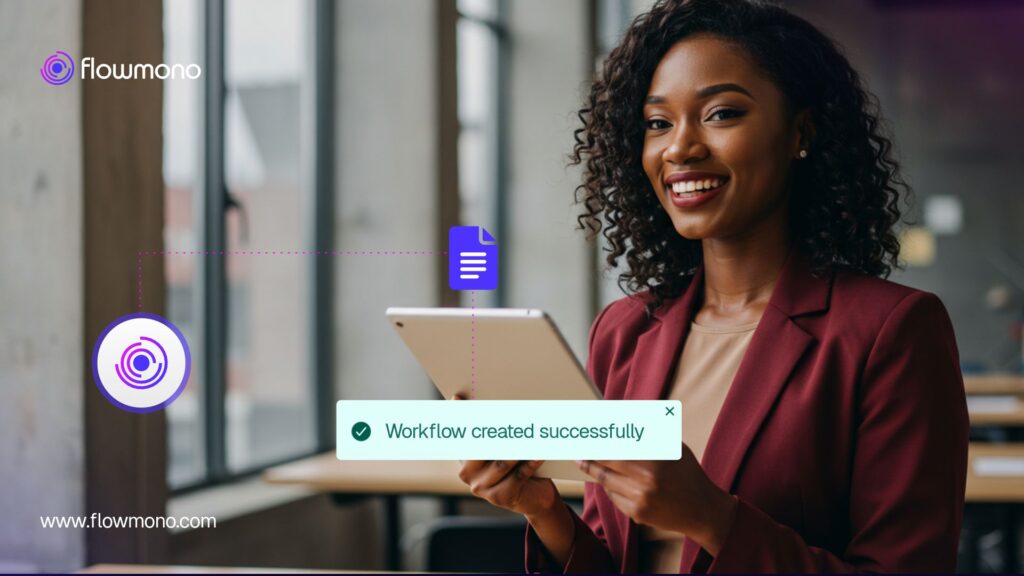
As a small business owner, every minute of your day is valuable. You’re the CEO, the head of sales, the customer support lead, and often, the accountant. In a world of lean teams and tight budgets, the manual, repetitive tasks of daily business, from chasing approvals and sending reminders to transferring data from forms, are more than just a nuisance; they are a direct drain on your most valuable resource: your time.
The good news? You don’t need a team of developers or a massive budget to fix it. Workflow automation is a powerful, accessible tool that allows small businesses to reclaim their time, boost productivity, and lay the foundation for sustainable growth. This guide will walk you through what workflow automation is, why it’s a non-negotiable for modern small businesses, and how you can get started today.
What Exactly is Workflow Automation?
In simple terms, workflow automation is the process of setting up a series of automatic actions that are triggered by a specific event. Think of it as a digital “if this, then that” system. It allows you to transform manual processes that require human intervention into a smooth, hands-off flow.
For a small business, this could look like:
1. Client Onboarding: A new client signs a contract using an e-signature, which automatically triggers a welcome email and an invoice.
2. Team Approvals: A team member submits a leave request form, which is automatically sent to their manager for approval, and then notifies HR once approved.
3. Data Capture: A new lead fills out a contact form on your website, and their information is automatically saved to a contact list and sends a notification to your sales team.
Instead of manually performing these tasks, the system handles them instantly and accurately every time.
Why Small Businesses Need It (More Than Anyone Else)
While large corporations have entire departments dedicated to operational efficiency, workflow automation is arguably more critical for small businesses with limited resources. Here’s why:
1. Reclaim Your Time: This is the single biggest benefit. By automating tasks that take just a few minutes each day, you can free up hours every week. That’s the time you can reinvest in revenue-generating activities like talking to clients, developing new products, or refining your business strategy.
2. Drastically Reduce Human Error: Manual data entry and repetitive tasks are a major source of costly mistakes. Automation ensures that every step is executed with 100% accuracy, reducing the risk of errors in invoices, data, and compliance documents.
3. Boost a Small Team’s Productivity: Workflow automation empowers a lean team to achieve more. It removes administrative burdens, allowing your employees to focus on the high-value, strategic work they were hired for, which in turn leads to higher job satisfaction and better results.
4. Enhance the Customer Experience: A seamless internal process translates directly to a better experience for your clients. Faster responses, smoother onboarding, and quick follow-ups make your business look professional, reliable, and easy to work with.
5. Prepare for Scalable Growth: You can’t hire a new employee every time a process gets too time-consuming. Automation builds a scalable foundation, allowing your business to handle increased volume and complexity without proportionally increasing your administrative overhead.
Your Step-by-Step Guide to Getting Started
Starting with workflow automation is easier than you think. You don’t need to be a tech expert. You just need a clear plan.
Step 1: Identify Your Pain Points
Look at your current processes. Which tasks are the most repetitive, time-consuming, or prone to errors? These are the best candidates for automation. A great place to start is with any process that involves forms, documents, and manual approvals.
Step 2: Choose a No-Code Automation Tool
Forget complicated code. The modern wave of automation platforms is built with easy-to-use, no-code interfaces. Look for a solution that:
- Has a simple, drag-and-drop builder.
- Offers pre-built templates for common business tasks.
- Integrates with the tools you already use (e.g., your CRM, cloud storage).
- Is flexible enough to adapt as your business grows
Step 3: Start Small
You don’t have to automate your entire business on day one. Pick a single, high-impact workflow to start with. A great example is a client intake process:
- Use a digital form to collect client information.
- Once the form is submitted, the system automatically creates a new client record.
- It then sends a welcome email to the client and a notification to your sales team.
Step 4: Test and Optimize
Run a few test cases of your new automated workflow to ensure it’s working as intended. Gather feedback from your team and make adjustments as needed. Automation is an ongoing journey of continuous improvement.
Conclusion
Workflow automation is not just for large enterprises with dedicated IT teams. It is a vital tool for small businesses that empowers them to compete, grow, and operate with the efficiency of a much larger company. By strategically automating your most repetitive tasks, you can free up your time and your team’s energy to focus on what truly matters: building your business and serving your customers.
The journey to a smarter, more productive business starts with a single step. Take that step by exploring how a powerful and easy-to-use platform like Flowmono Automate can transform your most challenging workflows into your greatest strengths.
![]()